GlobalCon4 Virtual Summit 2020
If you've purchased a pass to this Summit, you can access the sessions below by clicking 'Watch Session' and then 'Unlock' using the email address you used to make your purchase. Once unlocked, all the videos will be available on that same browser for 12 months.
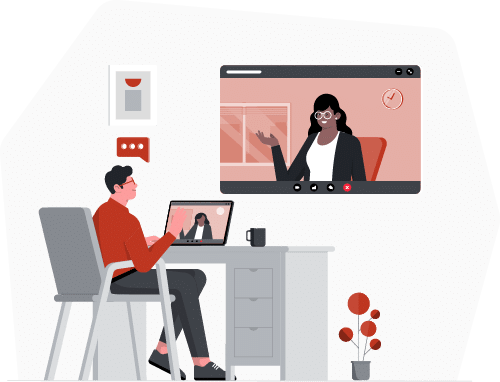
Would you like to purchase A Pass?
Now that Summit is finished, you'll need a pass to watch the recordings.
SESSION
On-DEMAND
Embrace a new way of working with files, lists and tasks in Microsoft 365
In an unprecedented time, opportunities to thrive belong to those who embrace and adapt to the new normal of business. Join us for a new way to think about and manage work with Microsoft 365. You’ll learn how Microsoft 365 and Microsoft Teams makes it easier than ever for your team to organize, share and track files, lists and tasks all in one place – so you save time and accomplish more together.

Mark Kashman
Microsoft
Speaker
SESSION
On-DEMAND
Deep Dive into the Common Data Service (CDS)
In this session, we will review the origins, history, and architecture of the Common Data Service. We will see how some of the inheritance of their SQL 2000 based ancestors still show up today, and how they impact us. We will also discuss some of the complexities of the data modelling on the CDS, and what is the impact of all those options we have when creating new entities. We will review How and When to use some of the different particular data types and their limitations. Finally, we will discuss some of the crucial design decisions when building your data model.

Marco Amoedo
KPMG International
Speaker
SESSION
On-DEMAND
How to transition from SharePoint to CDS - Getting into a 'Data-first' mindset
Anyone who has previously approached the Power Platform from a Microsoft365 perspective will most likely be used to thinking about data and applications in a certain way. Coming from this background, it can be hard to adjust to the mindset required when utilising the Common Data Service to create not just Canvas Apps solutions, but also Model Driven Apps and Portals, but since the CDS offers us so many amazing benefits, the effort is more than worth it!

Clarissa Gillingham
ANS
Speaker
SESSION
On-DEMAND
Exploring low-code AI capabilities in the Power Platform using AI Builder
Join this session to learn about the low code AI capabilities in the Power Platform using AI Builder. We will explore different AI Builder models & features with demos, real world scenarios, best practices and much more.

Reza Dorani
Catapult Systems
Speaker
SESSION
On-DEMAND
Case study - how to build a Marketing Team in Microsoft Teams
Microsoft Teams is a great tool to create digital workplaces for your team or department. We can create a central place for work, automate tasks, communicate with each other and much more. In this case study, I will demonstrate how to utilise Teams to build a working Team for your Marketing department.
Plan:
- building structure using Teams native features
- adding tools and services from Microsoft 365
- creating planning tool for marketing activities
- automating social media management from Teams

Marcin Siewnicki
ISCG
Speaker
SESSION
On-DEMAND
The Ultimate Guide to SharePoint and Power Automate Permissions!
Have you ever wondered:
- how to assign permissions,
- how to break inheritance,
- how to manage permissions in SharePoint lists/libraries,
- how to change User context in Power Automate,
- what a 'share link' is and how it can help you with the process of managing access rights?
In this session, there will be a lot of Actions (in Power Automate), examples using REST API, and you will also learn how to manage your permissions across SharePoint and Power Automate.

Dawid Ziolkowski
B3 Consulting
Speaker
SESSION
On-DEMAND
Ask The Experts Panel (LIVE)
Ask our expert panel any question around Power Platform (or Microsoft 365) and we will give an All-Access Pass for GlobalCon5 to the best question. These are great fun to watch and take part in.

Ben Stegink, Mark Stokes and Matt Weston
Speakers
SESSION
On-DEMAND
Supercharging communications and employee engagement with Microsoft 365
This session provides both the strategy and tools needed to drive communications in your company. Learn how to keep everyone informed and engaged using SharePoint, Yammer, Microsoft Teams, and live events.

Kasia Krzoska & Sebastien Fouillade
Microsoft
Speakers
SESSION
On-DEMAND
Teams Meeting Recordings With The New Stream
Learn how to make the most of Teams meeting recordings in the new Stream. Access relevant content quickly and easily through transcripts, closed captions, and many more interactivity features.

Bradley Gussin & Joe McClanahan
Microsoft
Speakers
SESSION
On-DEMAND
When to choose a SharePoint Site, a Teams Channel, or a Yammer Community
There are so many collaboration tools in Microsoft 365. So how do you decide which one you need to use? What are the use cases for SharePoint Online sites? When should you choose a SharePoint Site instead of setting up a Yammer community? Would a Teams channel work better perhaps? These are not always easy questions to answer for both M365 users and administrators. In this session, we will look at scenarios and use cases for all three of these technologies, and attempt to cut through some of the confusion that often accompanies the decision of just which Microsoft 365 collaboration tool is going to work best for your organization.

Peter Rising
SoftCat PLC
Speaker
SESSION
On-DEMAND
From Zero to Hero: how to successfully apply Microsoft Adoption tools to your project
It has been common knowledge for a long time, that the rollout of a technology tool or solution is more successful and drives higher ROI if it gets widely adopted by the business. Since the release of Microsoft Teams a few years ago, the topic "Adoption & Change Management" has enjoyed renewed focus. Microsoft has invested heavily in the creation of fantastic content to drive Adoption. The treasure trove of Microsoft Adoption tools can be found at https://adoption.microsoft.com/. It is free and there is plenty!
In a perfect world, we could apply all of them, but in the real world of resource, time, and awareness constraints it is important to know to pick the right tools to be successful. So where should one start?
During this session, Antje Lamartine is going to do a deep dive into the key Microsoft Adoption tools, the key aspects of Change Management, and provide examples when to use which Adoption tool based on her many years of experience accompanying technology implementations. You will walk away with her top 3 pro tips that will help you become your organization's Adoption hero. Your manager will thank you for the increased ROI you will have helped achieve!

Antje Lamartine
IF-Blueprint
Speaker
SESSION
On-DEMAND
How to label your content in Office 365
In this session, you will learn what Labels are and how they can be applied in Microsoft 365. I will cover use cases and best practices associated with Security and Compliance Labels in Microsoft 365.

Yatindra Ranpura
AvePoint
Speaker
SESSION
On-DEMAND
Adoption tactics and encouraging remote work with OneDrive mobile
Whether you are working at your office, from home or on the go , OneDrive is essential in connecting you to all your files as well as driving collaboration. Explore best practices , tips and tricks for adopting OneDrive when working remotely. Discover training material for users and admins.

Randy Wong & Lauren Khoo
Microsoft
Speakers
SESSION
On-DEMAND
What is Zero Trust, why it matters in the Cloud and how does it actually work in Microsoft 365!
In this session, you will learn what the Zero Trust Cybersecurity Reference Architecture means, what it looks like in Microsoft 365, as well as the inner workings on how to increase your cybersecurity posture for the organization.

Ajay Iyer
Microsoft
Speaker
SESSION
On-DEMAND
How to manage a Scrum project with Microsoft 365
This session is an introduction to Agile and Scrum. I will demonstrate:
- Creation of a SharePoint site and linking to group then Teams,
- Adding Bots to manage planning,
- Using Planner to handle backlog,
- Using some Teams features to handle day to day operations,
If time permits, we may go through adding lists and creating simple flow, integration with Azure devops.

John Naguib MVP
DXC Technology
Speaker
SESSION
On-DEMAND
ChatJam
Join in our fun ChatJam and share your opinions by answering our questions! Get your fingers warmed up and ready for some fast and furious typing!

Collab365 Team
SESSION
On-DEMAND
Bring harmony to work and life with productivity and wellbeing insights in Microsoft Teams
We’re bringing new wellbeing and productivity insights, powered by MyAnalytics and Workplace Analytics, to Microsoft Teams. Join us to learn how you can give individuals, managers, and business leaders insights personalized to their role with recommended actions to make changing habits and harmonizing work and life easier for themselves, their teams and their organizations.

Kamal Janardhan
Microsoft
Speaker
SESSION
On-DEMAND
Get more done with Microsoft Planner
Microsoft Planner gives teams an intuitive, collaborative, and visual task management experience for getting work done. Whether you’re new to Planner or consider yourself an expert, learn how to use Planner and find out more about recent new enhancements. We’ll also share the latest Planner integrations with Microsoft 365 applications, including the new Tasks app in Microsoft Teams.

Si Meng
Microsoft
Speaker
SESSION
On-DEMAND
Roundtable discussion (LIVE)
Join Maarten, Christian, Ben and Nick as they have a light-hearted discussion about how the corporate world has changed during the Covid pandemic. They will be discussing topics such as:
- What were the most enabling Microsoft technologies (and features) of 2020 that made “the new normal” possible?
- Will we ever go back to the old way of working in an office environment now that we can do everything (almost) remotely?
- What were the biggest challenges in helping your customers adapting to “the new normal”.
- Crystal ball discussion on any new technologies (or improvements in existing ones) that Microsoft will bring in 2021 to further improve and facilitate “the new normal”

Ben Stegink, Christian Buckley, Maarten Visser, Nick Brattoli
Speakers
SESSION
On-DEMAND
The Best Laid Plans: Integrating Microsoft Planner and Microsoft Teams
A poem by Robert Burns suggested that “the best-laid plans of mice and men often go awry.” Perhaps a quick course in Microsoft Planner would help prevent such failings in your own world! Microsoft Planner is a mobile and web-based app that comes with most 365 business subscriptions. Learn to integrate Planner to create schedules, assign tasks, and view progress charts for your Team.

Dawn Monroe
Dawn Monroe Training
Speaker
SESSION
On-DEMAND
Governance for Microsoft Teams: A to Z
Thinking about Governance doesn't get many people excited. That said, defining and implementing Governance is the key to a successful rollout and adoption of Microsoft Teams. Jasper Oosterveld, Microsoft MVP & Modern Workplace Consultant, is taking a hands-on approach around Governance for Microsoft Teams. You can expect real world advice around a variety of topics: naming convention, external access, expiration policy, information protection and the creation process. After this session you are ready to go back and build your own successful Governance for Microsoft Teams.

Jasper Oosterveld
InSpark
Speaker
SESSION
On-DEMAND
Live Discussion: How to Make It Easy For People to Do the Right Thing in Microsoft Teams. (Good Governance Precedes Great Adoption)
Join Dux and Martina for a live discussion around Microsoft Teams governance.

Dux Raymond Sy
AvePoint
Speaker

Martina Grom
AtWork
Speaker
SESSION
On-DEMAND
Top Tips to Optimize Productivity and Reduce Stress while WFH
Join this 90% demo-centric presentation to capture my top 10 tips for keeping abreast of change, reducing context switching, and optimizing productivity and collaboration in any WFH scenario!

Audrie Magno-Gordon
Microsoft
Speaker
SESSION
On-DEMAND
Microsoft Lists: The new way to create business Apps at the speed of light in Microsoft 365 and Microsoft Teams
Microsoft Lists is a new Microsoft 365 App that empowers SharePoint lists to the next level in its evolution scale, facilitating any user with no technical skills can easily create simple business Apps without a single line of code. Microsoft Lists is also available as an App in Microsoft Teams. This session will explore how Microsoft Lists work in both Microsoft 365, and Microsoft Teams, what list types can be created, how they can be extended, and how lists created are managed.

Juan Carlos Gonzalez
RICOH SPAIN S.L.U.
Speaker
SESSION
On-DEMAND
Become a Microsoft 365 Champion
Have you just recently started using Microsoft Teams or other Microsoft 365 applications to work remotely?
Are you a stakeholder, product owner, or project manager who is responsible for rolling out Microsoft 365 in your organization?
Are you transitioning from Skype for Business to Microsoft Teams?
You will wear a number of hats in the ever-changing Microsoft 365 environment to successfully implement, manage, train and/or promote the use of all the tools available. Karen will share an outline of one way to do this citing her experience with coordinating the transition from Skype to MS Teams for a global manufacturing company. She will include her adoption plan and some examples of how to promote and train everyone. This will include ways to keep up with what's new, coordinate the right people in and outside your organization, find the good info, and learn what will get others enthusiastic about working virtually. Karen will share information about joining and leveraging the Microsoft 365 Champion program and the Microsoft Service Adoption Specialist certification.

Karen Dredske
KD GlobalConsulting, Inc
Speaker
SESSION
On-DEMAND
Creating your first Teams-enabled Power Virtual Agent
Teams and bots have been talked about for a long time, but now they are more functional than ever. Join Nick Brattoli as he demonstrates how to create your first Power Virtual Agent and deploy it to Teams. No development needed! He will demonstrate and discuss topics such as:
- Licensing Requirements
- Creating and publishing a Power Virtual Agent
- Connecting Power Virtual Agents to Teams
- Advanced features and enhancements
- Challenges
If learning about low and no-code bots excites you, don't miss this session!
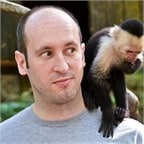
Nick Brattoli
ThreeSixFive Consulting
Speaker
SESSION
On-DEMAND
Living in Teams? Now, so does your intranet!
In this demo-packed session, come learn about how we are bringing new SharePoint experiences directly into Microsoft Teams - empowering users to discover, consume and collaborate on content like never before.

Tejas Mehta & Prateek Dudeja
Microsoft
Speaker
SESSION
On-DEMAND
Murder on the Motherboard Express
An app has murdered your RAM. Another process has your CPU hostage. Something in your computer is connecting to external machines and leaking your information. You call on the famous detective tools to bring them to justice. In this 15 minute digital mystery session, we'll show you how to use well known free tools (such as SysInternals, Power Toys, and many others), to take back control of your computer, keep the Motherboard Express running, and increase your productivity.
Disclaimer: Grey process cells are overrated and the murderer is always the butler service.

André Melancia
LunarCat.PT
Speaker
SESSION
On-DEMAND
An intro to Knowledge Management with Microsoft 365 including SharePoint Syntex and the rest of Project Cortex
Have you seen all the hype around SharePoint Syntex and the rest of the Project Cortex services? Maybe you can’t wait to get hold of it, you’re worried about how much it will cost or you just want to learn more. This session will talk through some of the introductory topics to knowledge management that can help you either plan for the range of Cortex Services or make the most of tools in Microsoft 365 and Azure that you can use to organise your knowledge and make it available to the right people at the right time.

Kevin McDonnell
CPS
Speaker
SESSION
On-DEMAND
Let's Play with Dataverse for Teams...
As Christmas approaches and Santa is checking his list twice, Matt and Carl will show the nice parts of Dataverse for Teams along with what aspects might put it on the Naughty list.
It will involve demonstrations of the great tools now available to citizen developers and discussions on some points to be aware of when you adopt this exciting platform

Carl Cookson
Avanade UK
Speaker

Matt Beard
Data8
Speaker
SESSION
On-DEMAND
Boost Company Training & Knowledge Share with Stream
It is hard and very expensive to send users to training. Between getting behind on their day to day tasks, they have to deal with the email and phone call interruptions when issues arise they don’t get to truly focus and retain the content. Online training is an easier solution as the users can block small pieces of time for the sessions but they can still be rather costly and the content is generic to train the masses and not focused on any one type of organizations usage. However, what if you could build your own training site, videos and your users are already familiar with the look and feel of the application or system the video pertains too? You can utilize Stream to provide these options to your organization and much more.
This session will be jam packed with the ins and outs of Microsoft Stream, how to utilize in the new era and classic SharePoint sites. We will begin by setting up Stream channels, uploading videos, recording videos, ensuring they are accessible to the right individuals, setup a training site and watch the magic all unfold. However, we won’t stop there as there are plenty of other use cases for Microsoft Stream to be discussed and demoed like end user knowledge sharing along with the most impressive Live Events!! Come join the fun and let’s figure out great ways to make training and knowledge sharing easy and impactful.

Stacy Deere-Strole
Focal Point Solutions
Speaker
SESSION
On-DEMAND
Did you know.. 11 Tips and Tricks In M365 To Make You More Effective.
Over the past 6-months Microsoft has deployed a ton of new features and functionality. During this session you will learn 11 tips and tricks to help you become more effective during your daily work efforts. You don't want to miss this. If you are looking for an "easy button" join us in this session to share 11 easy buttons with you.

Stacy Deere-Strole
Focal Point Solutions
Speaker

Kathy Harper
Focal Point Solutions
Speaker
SESSION
On-DEMAND
From Social to Business: How using Teams for Community Events improved my Business Meetings
The 2020 lockdown has changed the way that we go about our lives, everyone, everything has been affected in one way or another. The way that we run our community events is just one of those areas. Having switched to Microsoft Teams to host my user groups, I have learned a number of lessons which I have now applied to my business life. In this session, I'll be sharing how I now set up and run my events, and how that has changed my business meetings.

Matt Weston MCT
Vantage 365
Speaker
SESSION
On-DEMAND
How to build an end-to-end Power Platform solution in 15 minutes!
Learn how non-profit organizations are using the Power Platform to save lives! I'll talk about my experience building an end-to-end solution that is making sure every child in a clinic is getting a TB screening. I used Power Apps for data collection, SharePoint as storage, Power BI for visualization and actionable insights, and brought that all together with Power Automate.

Shannon Lindsay
Blue Raster
Speaker
SESSION
On-DEMAND
How to build your first Power BI Report
Does data scare you a little bit? Have no fear - Power BI is here! In 15 minutes or less, you'll learn all you need to know to make loads of data easily digestible using Power BI. You'll leave this session with an understanding of just how easy it is to use this tool and a list of resources to guide your learning journey!

Shannon Lindsay
Blue Raster
Speaker
SESSION
On-DEMAND
How to extract data from files using AI Builder
In this session, we'll see how easy it can be for a power user to use AI Builder's form processing and Power Automate to extract data from a file and save the metadata in SharePoint.

Jason Rivera
Anexinet
Speaker
SESSION
On-DEMAND
How to remove the Loops in Power Automate (and why you should)
All the tips and tricks how to remove Apply For Each loop in your Flows (in many cases it is only slowing down your Flows)! As part of this Turbo Tuesday session, I will show you how to develop Flows that finish in seconds not minutes :)
As a bonus, you will also learn the fastest way to deliver tabular content to your manager.

Dawid Ziolkowski
B3 Consulting
Speaker
SESSION
On-DEMAND
How to get started with Canvas Power Apps - Ten Top Tips
In this session, I'll be sharing with you my top tips for anyone looking to get started making applications with Power Apps. It can always seem intimidating trying to figure out where to start your journey, but with a little guidance and the right attitude, you'll be making applications in no time at all!

Clarissa Gillingham
ANS
Speaker
SESSION
On-DEMAND
How to replace emails with Microsoft Teams Adaptive Cards
In this session, we will explore Teams Adaptive Cards. In particular, we will demonstrate how to:
- Use a Power Automate Flow to send someone (or a whole team) a Teams Message
- Use a Teams Adaptive Card to show information in a nice layout with actionable buttons linking to other places
Use actionable buttons to send a response back to the Power Automate Flow, allowing further processes to be supported
Result: everything you use email for now via Microsoft Teams in an automated and user-friendly way.

Django Lohn
InSpark
Speaker
SESSION
On-DEMAND
How to spend 5-minutes (a day) to save hours in frustration!
With the inflow of information, content, notifications and emails (from literally every corner of the world), how do you sift through all of the noise to find out what's relevant to you on a daily basis?
In this session I will present some awesome tips and tricks to help you become super productive. By implementing what you learn here, you will be able to identify the tasks needed for each day in just 5 minutes!
Technologies covered this session will be based around the Microsoft 365 stack, including Outlook, Teams, SharePoint and Power Automate.

Avni Bhatt
Consultant
Speaker
SESSION
On-DEMAND
How to create an approval process for your term store
Do you have a term store in SharePoint? How do you manage changes to that? This session will demonstrate how you can manage an approval process to allow staff to request changes to the term store with owners approving that change.

Kevin McDonnell
CPS
Speaker
SESSION
On-DEMAND
How to use Azure Cognitive Search to pull knowledge from Twitter
There is so much knowledge available out there but how do you get access to it? How do you pull that info to be usable? This turbo talk will show how you can use the power of Azure Cognitive Search to extract useful content from Twitter with key entities to search from and use in your applications.

Kevin McDonnell
CPS
Speaker
SESSION
On-DEMAND
How to evolve your Company News and drive more engagement
Since the advent of email, the most common way most organizations have shared news and updates to the entire organization at once has been through emails to a org-wide distribution list. As Microsoft 365 continues to expand capabilities and offers us multiple communication channels to use, it may be time to shift your communication strategy to leverage alternate solutions like SharePoint news to increase employee engagement.
Walk away from this 15-minute turbo session with actionable steps to enrich your news posts, drive more engagement with the updates, allow for better targeting of your messaging across the company, and empower more people in your organization to share their updates. It will inherently shift the way many companies are communicating with the benefit of greater productivity.

Emily Mancini
Sympraxis Consulting
Speaker
SESSION
On-DEMAND
How to Control your flow executions with Trigger Conditions
Quite often flows run when we don't want them to, but with trigger conditions we can ensure that our flows only run when specific conditions are met. In this lightning session, we will look at how you can quickly and easily test and apply your trigger conditions. To get the most from this session, a prior knowledge and understanding of expressions is beneficial.

Matt Weston
Vantage 365
Speaker
SESSION
On-DEMAND
How to get help when you get stumped by the Power Platform
Anyone who works with the Power Platform (Power Apps, Power Automate, Power BI, Power Virtual Agents, and CDS) will eventually get stumped by a problem they can't solve. In this quick session I'll walk you through some of the best (and worst) ways to get help so you can get over that hurdle and continue building amazing solutions with the Power Platform. While this session will focus on Power Platform, many of the concepts will apply to any problem you face when developing solutions in the Microsoft stack.

Jamie Willis-Rose
Applied Information Sciences
Speaker
SESSION
On-DEMAND
How to build a FAQ accordion for your SharePoint site with Power Apps
I'll walk you through how you can quickly create a canvas app that can display frequently asked questions grouped by topic in a collapsible accordion UI embedded on a SharePoint page. I'll show you how to use flexible height galleries and how to tweak the look & feel of the app to make it fit in with your SharePoint page better.

Jamie Willis-Rose
Applied Information Sciences
Speaker
SESSION
On-DEMAND
How to export SharePoint List data dynamically to Word or PDF
In this session I will demonstrate how to populate a Word template from metadata in a SharePoint list using Power Automate. I will also show how to export the Word document to PDF which is extremely useful for SOW's (or any other document that is updated regularly from a list).

Robert Cathlina
Cloud Collaborators LLC
Speaker
SESSION
On-DEMAND
How to create Power Automate Approvals On the Go with flow
In this turbo session we will explore the Approval action in flow, approval types, approval history logging and more.

Reza Dorrani
Catapult Systems
Speaker
SESSION
On-DEMAND
How to automate your Training Registration: Creating and Using ICS Files
Whether you're creating a training registration app or have another reason to distribute meeting invites, this quick how-to will walk through 2 methods for using .ics files in Power Automate. Either create the .ics file on the fly or use an existing Teams Meeting .ics file.

Jennifer McGee
Wood PLC
Speaker
SESSION
On-DEMAND
How to have fun with PowerApp by building a Dictaphone Application
During this short session, attendees will learn how easy and quick it is to create application using the Power Platform. The purpose of this session is to completely demystify the power platform. Join me and learn how to:
1. Create a fully functional PowerApp application
2. Integrate a PowerApp with Outlook
3. Leverage multimedia components in a PowerApp Application

Alaa Bitar
SERIAL
Speaker
SESSION
On-DEMAND
How to Drive Sustainable Microsoft Teams Adoption in US Public Sector Agencies
Governance sets the stage for adoption and can make or break your Microsoft Teams deployment. This session will cover lessons learned and some tips that will help you achieve success.
Specifically you will learn:
- How governance supports adoption
- 3 things all adoption efforts need to include
- lessons learned from other public sector agencies

Jeremy Wood
Millennium Challenge Corporation
Speaker
SESSION
On-DEMAND
How to connect Office 365 and Cloud App Security into Azure Sentinel SIEM
This session will provide a 'how-to' guide in connecting Office 365 and Cloud App Security into the Azure Sentinel SIEM to monitor and investigate sign in and application activity. You will learn how to prepare the 365 subscriptions and how to connect the data sources. Once connected, we will review the information that is provided to Azure Sentinel.

Dwayne Natwick
Opsgility
Speaker
SESSION
On-DEMAND
Shifts happens: Using Microsoft Teams Shifts for scheduling and requests
Need to schedule shifts for a volunteer or part-time employee team? This intro to Shifts covers the basics of Microsoft Teams Shifts, including setup, scheduling, requests, and more. Hold on tight and prepare to acquire knowledge of one of the most user-friendly and exciting features of Microsoft Teams.

Nate Chamberlain
Consultant
Speaker
SESSION
On-DEMAND
How to transform your messy CSV exports into flashy Power BI dashboards in 15 minutes
This session is for those who have already dabbled in Power BI a bit and are familiar with data cleanup. I'll use actual CSV export formats you're likely to encounter at some point and demonstrate how to take the seemingly impossible structure of the data and clean it up entirely in Power BI so that you don't touch future exports' raw form - just open Power BI and hit refresh!

Nate Chamberlain
Consultant
Speaker
SESSION
On-DEMAND
Showcasing the Power Automate Desktop App
At Ignite this year Microsoft unveiled Microsoft Power Automate Desktop, a new desktop-based robotic process automate (RPA) authoring solution that expands low-code automation capabilities for everyone in an organisation. In this Turbo Session we will showcase the new application, explore its capabilities and give it a test run.

Mark Stokes
Attollo
Speaker
SESSION
On-DEMAND
How to boost your productivity with MS Teams and Power Automate
In this how to session, I will show you how Microsoft Teams and Power Automate can work better together and how this will help you in your daily work. If you want to know how to create new To Do & Planner Task's from chat then no problem! I will show you how fast and easy it is to set-up.
Additionally, I will introduce you to Adaptive Card's so that you can learn what their benefits are.

Dawid Ziolkowski
B3 Consulting
Speaker
SESSION
On-DEMAND
Enabling a SharePoint site as an app in Microsoft Teams
Enabling access to a SharePoint site as an app in Microsoft Teams give users access to information at a click of a button without having to navigate away from Microsoft Teams.
In this session, I will walk you through the process of setting up an app in Microsoft Teams, which will give you access to a SharePoint site or page.

Paul Dredge
Hable
Speaker
SESSION
On-DEMAND
Want to see project data from Azure Boards, Project Online and Project for the web in one view?
A common scenario across organisations is that different departments managing work are using different tools to plan and track the activities that are related. Consider the scenario of building a software application. You probably have various teams working on that project each using different applications such as Azure Boards, Project for the web and Project Online. In this session, see how Project Roadmap can be used to visualize work and key dates in one view.

Paul Mather
CPS
Speaker
SESSION
On-DEMAND
Simple, yet powerful work management with Microsoft Project for the web
Looking for a simple to use yet powerful project management tool? How about a tool that is intuitive to use with zero training required, that integrates in Microsoft Teams and that has rich Power BI reports? In this session take a look at what Microsoft’s Project for the web application has to offer and how it seamlessly integrates into your working day.

Paul Mather
CPS
Speaker
SESSION
On-DEMAND
How to use Office 365 to carry out structured ceremonies to increase productivity!
How do you prepare to be productive? Do you plan your week or day?
In this session, I will share some tips on how you can use Office 365 to carry out structured ceremonies to help you manage the work that you have to do.

Alan Eardley
CPS
Speaker
SESSION
On-DEMAND
Graphic design for the non-graphic designer on a budget
Step up your graphics, icons, images, etc. using Microsoft Office tools already on your computer. No expensive Adobe subscription is required to make your digital workplace look polished. In this session, we rapid-fire demo how users of all experience levels can perform photo background removal, create transparent backgrounds for existing images, use out-of-the-box icons (in Office and SharePoint), and where to find royalty-free, Creative Commons images for use in your digital workplace.

Nate Chamberlain
Consultant
Speaker
SESSION
On-DEMAND
How to use the SharePoint Calculated Column - A Sampler
You've seen the Calculated Column column type in SharePoint lists already - but how could you use it? In this quick session, we open the floodgates of formula inspiration with real-life business examples of utilizing the column type. With the companion e-book, you leave the session with a sort of "cookbook" for calculated columns you can use again and again.

Nate Chamberlain
Consultant
Speaker
SESSION
On-DEMAND
How to Create and Deploy a Site Theme for SharePoint Online
In this introductory mini session we will create a custom theme for SharePoint and deploy it to a new SharePoint site.

Derek Cash-Peterson
Sympraxis Consultant
Speaker
SESSION
On-DEMAND
Take Note in Teams: Integrating OneNote with Teams
Partner these two powerful platforms, Microsoft Teams and OneNote, to optimize your notetaking and maintain historical data collection of your meeting minutes. Add meetings directly to your Team notebooks, take attendance and notes for ongoing recordkeeping and organization. The result is easily accessible to all members of your Team.

Dawn Monroe
Dawn Monroe Training
Speaker
SESSION
On-DEMAND
How to add custom stickers into Microsoft Teams
In this session, we will have a look at the how you can add your own custom stickers to Microsoft Teams using the custom stickers app template.

Kunal Kankariya
Infotechtion
Speaker
SESSION
On-DEMAND
How to build a Teams Deployment Tracking & Training Booking System
This session will comprise a demo showing the use of Power Apps, SharePoint, and Power Automate to let users choose the desired time for Office ProPlus to be deployed to their computers, and the preferred time to get Teams training. This idea is incredibly helpful for companies rolling out Office 365 and want to give users the ability to choose times for their deployments and training.

Mohamed Derhalli
Technifier
Speaker
SESSION
On-DEMAND
Microsoft Stream is for More Than Just Meeting Recordings
In this session, you will learn how to use Microsoft Stream to troubleshoot issues and start your own video blog. I will also cover what's coming in the new version of Stream.

Karen Dredske
KD GlobalConsulting, Inc
Speaker
SESSION
On-DEMAND
How to create a custom Power BI API connector in Power Automate
In this session, I will demonstrate how to create a custom connector between the Power BI API and Power Automate.
In particular, we will cover
1. Power Automate
2. Power Automate Custom connector
3. Power BI API

Alex Rostan
Anexinet
Speaker
SESSION
On-DEMAND
How to setup and use Bookings.
Stop sending meeting invitations only to receive a decline or a proposed new time. Setup Bookings, add it to your email signature line and let people schedule with you based on their needs. Setup multiple time intervals and let others schedule with you based on your availability. And best of all... add it to your email signature line and it's always available.

Stacy Deere-Strole
Focal Point Solutions
Speaker
SESSION
On-DEMAND
How to implement Microsoft Passwordless Authentication and improve security
How to implement an easy, convenient way to sign in and reduce password and phishing attacks at the same time? With passwordless authentication - Jump into this session and be ready for the future without passwords!

Sasha Kranjac
Kloudatech OÜ
Speaker
